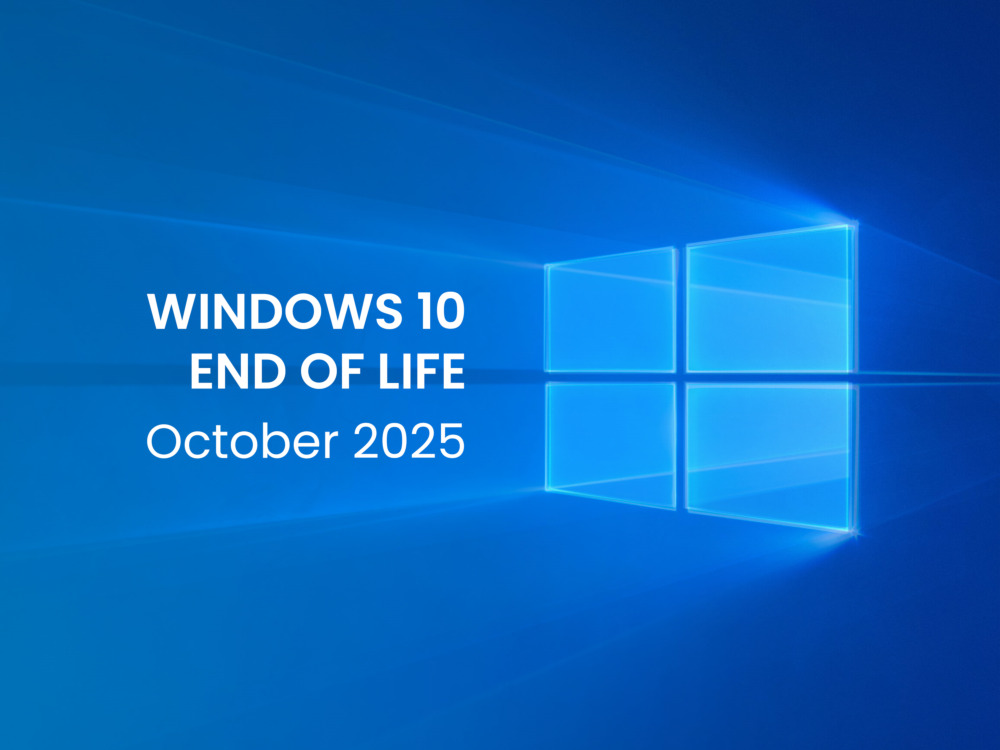Frequently Asked Questions About the Upgrade Process
How is user data preserved during the upgrade?
Canada Computing supports both user-led and IT-managed data migration. Users may back up data themselves, or the technical team can perform secure transfers centrally.
Can systems be configured similarly to their previous state?
Yes. Most user profiles, settings, and commonly used applications can be reconfigured to closely match the original setup. Some variation may occur depending on the system and licensing structure.
How can downtime be minimized during the upgrade?
Deployments are planned in coordination with the organization’s schedule. This can include phased rollouts or after-hours work to reduce business disruption.
What are the options for systems that cannot be upgraded?
Microsoft provides Extended Security Updates (ESUs) for Windows 10 as a paid option. These updates are available annually through 2028. Canada Computing can assist with licensing and security support for systems that must remain on Windows 10.
What if my Windows 10 device isn’t joined to a company domain, can I still get security updates after October 14, 2025 for free?
Yes. If your PC is running Windows 10 Home or Pro and isn’t part of an organization, you can continue receiving security updates through Microsoft’s Extended Security Updates (ESU) program. Enrollment requires signing in with a personal Microsoft Account. This will extend your Windows 10 security updates until October 13, 2026.
Useful links
Compare Windows 11 with Windows 10:
https://www.microsoft.com/en-ca/windows/compare-windows-11-home-vs-pro-versions
Help me choose the correct hardware:
https://www.microsoft.com/en-ca/windows/help-me-choose
Keep Windows 10:
https://www.tomsguide.com/computing/windows-operating-systems/windows-10-will-die-this-fall-heres-how-to-survive?utm_source=chatgpt.com
Official Details from Microsoft on Windows 10 end of support:
https://www.microsoft.com/en-US/windows/end-of-support?r=1